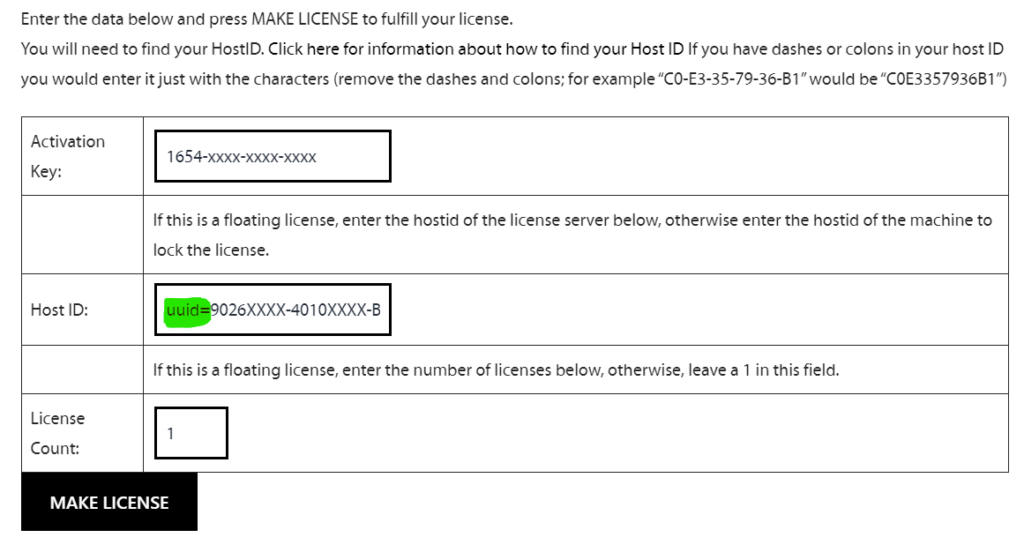Hello AnimSchool,
There is an upcoming privacy update coming to macOS 15 that may impact users. This update will assign a random MAC address to users connecting to a wireless network. This would lead to the AnimSchool Picker license no longer verifying correctly.
We will be releasing an update that will make this easier and we have a workaround that will help in the meantime. If assistance is require, feel free to reach out to shopkeeper@animschool.edu. Additionally if your existing licenses have stopped working, contact us and we can help resolve the issue.
ioreg -d2 -c IOPlatformExpertDevice | awk -F\" '/IOPlatformUUID/{print $(NF-1)}' (Or follow a guide online for getting your MacOS Hardware UUID from the a “System Report”)